Supporting Societies
- - Architectural Institute of Japan
- - Japan Association for Earthquake Engineering
- - Japan Association for Wind Engineering
- - Japanese Geotechnical Society
- - Japan Society of Civil Engineers
Granting Foundations
- - The Obayashi Foundation
- - The Maeda Engineering Foundation
- - The Kajima Foundation
© Tokyo Convention&Visitors Bureau
Instructions for
Instructions for
Chairpersons of
Parallel Sessions
- 1) The oral presentations will be made by a teleconferencing system using Zoom. Prior to the presentation, please connect to the test Zoom URL shown below. Please note that this URL is NOT for your presentation session, but for the connection test only. For the connection test, please perform the following steps to verify the connection.
- Click “Test Computer Audio” button.
- Click “Test Speaker” button in “Audio menu” and check your speaker is available.
- Click “Test Mic” button and check your microphone is available.
- Zoom URL (Connection test only): https://zoom.us/j/99496722636
- Meeting ID: 994 9672 2636
- Meeting passcode: 698472
- 2) For times and Zoom URL of your presentation sessions, see the technical program (available on the symposium website). You will receive an email with instructions on how to access the program.
- 3) The session chair must ensure that all speakers are connected to Zoom by 15 minutes before the session begins. A student assistant will attend your session to assist and inform you of any last-minute changes or matters.
- 4) If a presentation is canceled, please leave the respective time slot as a gap in the schedule. Please DO NOT MOVE REMAINING PRESENTATIONS in the time slot in order to facilitate the audience to listen to the target presentations as scheduled.
- 5) Please note that oral presentation time is assigned 12 minutes for each speaker. If the presentation exceeds 12 minutes, please prompt to finish the presentation to ensure that the program goes on time.
- 6) Each presentation will be followed by a short question and answer (Q&A) session. The length of each Q&A session will be at the discretion of the session chairperson(s), depending on the number of speakers and the progress of the presentations in the session. Generally, the Q&A session should not exceed 3 minutes. In cases when extra time is available, the chairperson(s) may invite further questions or remarks from the audience to facilitate the discussions.
- 7) If a speaker has any problem in connecting to Zoom, and if he or she has previously prepared a video file for the presentation, the student assistant will play the video.